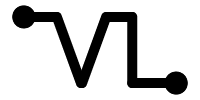Troubleshooting [Updating]
Air bubbles
During the wetting procedure, bubbles in the channels can be easily removed by degasing the chip in a vacuum chamber (cfr. Channel wetting).
If air bubbles continue appearing in the channels in later stages, it is likely due to a wrong use of the vacuum line. Make sure to follow the guidelines for the correct use of the vacuum line in VersaLive.
Air bubbles in the chip ports, however, are more difficult to remove by degasing and they are usually introduced by pipetting too far from the glass slide. To prevent air bubble formation in the chip ports, make sure to follow the guidelines reported in the section Pipetting in VersaLive.
Cell loading: cells do not enter one or more chambers
If cells do not enter a chamber, the input port of that chamber could not be completely empty or something is blocking the flow to enter the chamber. Make sure that the port of that or those chambers are empty. If required, it is possible to use a gentle vacuum to create a depression and force a flow into the chamber.
Chip ports have smaller volumes than expected
Using 3 mm biopsy punches to open the ports, the resulting volume capacity of the ports should not be less than 25 μL. A smaller volume could be due to:
- A too short height of the PDMS chip (aim for 5 mm in height);
- Presence of air bubbles in the ports (cfr. Air bubbles);
- A dull biopsy punch resulting in deformed ports (cfr. Cutting the access ports)
Cells grow too close to the filters
- Increase the number of cells loaded into the chambers
- In alternative, let the cells grow for a longer time so that they spontaneously move towards the central part of the chamber